Alarm Clock
Your phone comes with an alarm clock app already loaded.
But I know a much better one. Alarm Clock Plus is, quite simply, the best alarm clock I've ever used--including physical alarm clocks of the digital, analog, and wind-up varieties.
What does Alarm Clock Plus do that the others can't? Plenty. It lets you select not just a song but a playlist, from which it will play songs at random. That means you can select 40 or 400 songs that seem right for starting the day, and be pleasantly surprised every morning. You can have it start the alarm softly and slowly increase the volume. And if you have a really hard time getting up, you can preset it not to shut up until you've solved a math problem. That should get your brain working.
You can set alarms to play once, to play every day, or to play only the days of your choice (such as on weekdays).
With all these of options, Alarm Clock Plus can be a little daunting to set up. So when you create an alarm, work through it slowly, and then use the option for testing it. The requirement to proceed methodically may explain why Brent Rose had such a different experience with it than I did.
The full version of Alarm Clock Plus costs $1.79; but if you're willing to put up with some advertising, the free version works just fine.
Compass
If you're in a location where you can recharge your phone and get on a 3G network, you probably don't need a compass. But a compass is still a cool thing to have around.
Catch.com's free Compass displays a working compass on your Android phone's screen, complete with an arrow that always points north. And unlike a real compass, this one can point to due north as well as to magnetic north.
You get a choice of seven compass designs, from antique to GPS, and you can select from among various backgrounds.
The app has some cool tricks up its sleeve. For instance, you can save your current longitude and latitude as a place, and later you can bring up the place in Google Maps for directions back to it. If you're the sort of person who forgets where you parked your car--or who gets blindfolded and taken to secret hideouts a lot--this feature can come in handy.
Compass's accuracy is only as good as your phone's direction- and location-finding abilities. You may also have to move your phone in odd ways (such as in a figure 8 pattern) before you can get an accurate reading.
Notepad, Post-its, and Refrigerator Door
We all scribble things on pieces of paper--reminders, ideas, shopping lists. Then we leave them places where we'll find them or, more likely, never see them again.
You'll find plenty of note-taking apps in the Android Market, but the free AK Notepadwon my heart. In the first place, it looks great on a phone's screen--mimicking yellow, lined paper. The sans serif font looks slightly handwritten while remaining highly legible. You can edit the title of each note separately from the note itself.
After creating a note, you can do much more with it than just leave it in AK Notepad. You can set a reminder to go off in 5 minutes, in a day, or on the day and time of your choice. You can pin an icon for the note (but not, unfortunately, a widget) to your Home Screen. You can save the note as a text file, or send it to someone via e-mail, Gmail, or text messaging.
Barcode Scanner
Almost every commercially packaged product has a barcode, which can tell you more than just the price of the product in that particular store--especially if you've installedBarcode Scanner on your Android device.
With the app running, point your phone's camera at a bar code, and it will decode it and offer you information about the product. You may find reviews, and you'll certainly learn where else you can buy it and whether you can get a better deal.
Barcode Scanner gives you three ways to look up each product that it identifies. Its own Product Search tends to find local and online stores that offer the same item. The Web Search looks up the code in Google, thereby finding a wider variety of information. And if you have the Google Shopper app installed, Barcode Scanner can use that--though in my experience, the results are identical to those from the Product Search.
The app saves all of your scans in a history, which is good, but it doesn't do much with that history. For one thing, it merely lists numbers, without descriptions, which is not very useful. Also, as near as I can tell, you can't delete anything from the history.
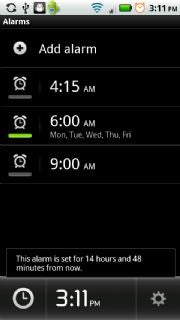


没有评论:
发表评论