
Windows 10 will be released on Wednesday 29 July and, as widely publicised, it won’t cost a penny for many PC users.
Microsoft is seemingly so keen to make sure Windows 10 is installed on as many PCs as possible that it’s giving the operating system away for one year after it’s release.
In other words, you’ll have until July 29, 2016 to download and install Windows 10 free of charge — as long as you qualify for the offer, of course. The good news is that anyone who’s running a version of Windows from the last five years almost certainly does.
Check out the video above to see Windows 10 features such as Microsoft Edge and Cortana in action.
In short, if you’re currently using a PC that has Windows 7 Service Pack 1 or Windows 8.1 (Update) installed, you qualify for a free upgrade to Windows 10. And if you don’t have Service Pack 1 for Windows 7 installed, or the Windows 8.1 update, you’ll need to get it before you can get Windows 10. Both are free downloads, so get them via Windows Update in the usual way.
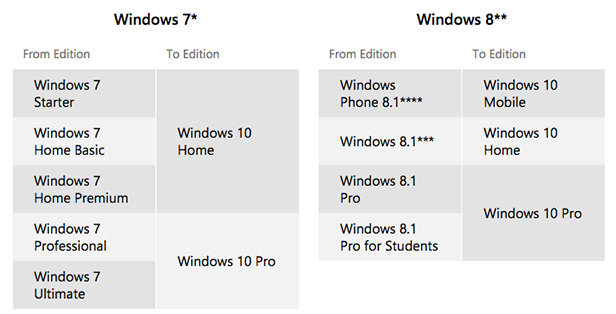 If you currently use Windows 7 Starter, Windows 7 Home Basic, Windows 7
Home Premium or Windows 8.1, you’ll get a free upgrade to Windows 10
Home. If you currently use Windows 7 Professional, Windows 7 Ultimate or
Windows 8.1 Pro, you’ll get a free upgrade to Windows 10 Pro.
If you currently use Windows 7 Starter, Windows 7 Home Basic, Windows 7
Home Premium or Windows 8.1, you’ll get a free upgrade to Windows 10
Home. If you currently use Windows 7 Professional, Windows 7 Ultimate or
Windows 8.1 Pro, you’ll get a free upgrade to Windows 10 Pro.
In addition to making it a free download for 12 months, Microsoft is also changing the way Windows 10 will be delivered. Rather than offer a direct download, Windows 10 will be delivered by Windows Update — and all of its future updates will be downloaded and installed automatically.
If your installation of Windows 7 or 8 is up to date, you should have seen a ‘Get Windows 10’ icon appear in the Notification Area on the Desktop Taskbar by now — a white Windows logo.
 If you haven’t seen it, run Windows Update to install update KB3035583.
The icon may not appear immediately, or at all — it checks to see if
your PC’s specification is capable of running Windows 10 before popping
up.
If you haven’t seen it, run Windows Update to install update KB3035583.
The icon may not appear immediately, or at all — it checks to see if
your PC’s specification is capable of running Windows 10 before popping
up.
When the icon does appear, click it and you’ll be invited to reserve your free upgrade to Windows 10. You can also supply an email address to get a confirmation of your reservation.
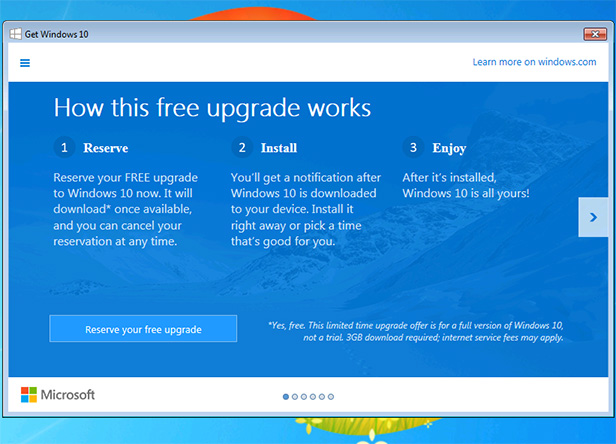
How do I install Windows 10?
Once you’ve reserved your copy of Windows 10, the 3GB download it requires will take place in the background at some point before 29 July — you probably won’t be aware of when it happens.
This approach means two things. First, millions of people won’t (or shouldn’t) be hammering Microsoft’s download servers at the same time when Windows 10 launches, which should mean a smooth installation process for all concerned. Second, your Windows 10 installation will be ready to go come 29 July with no further action from you.
It’s worth noting that this installation process will upgrade your existing Windows installation and there’s no news yet about how the free upgrade can be used to perform a clean install — i.e. on a PC that doesn’t have Windows installed.
Microsoft will hopefully be more forthcoming over the next few weeks, but if you want to wipe your PC and install Windows 10 from scratch (which is often a good idea with a new version of Windows), it’s best to not reserve your download just yet — or cancel it if you have. See below for more on this.
‘Reserving’ your free copy of Windows 10 will instigate the background download ready for installation on 29 July — although you can delay the installation if you wish. The download won’t take place in one go — the data will be ‘trickled’ onto your PC to avoid affecting its performance.
However, unless you’re absolutely desperate to use Windows 10 from the moment it’s released, it’s worth waiting for a few weeks before reserving your copy.
Initial versions of any new operating system usually contain bugs — often quite serious ones — so it’s sensible to let the early adopters discover these and wait for Microsoft to fix them.
Some Windows 10 Technical Preview testers also reckon the operating system won’t be in a fit state to release by 29 July and the rush Microsoft will have to meet the launch date may lead to more problems. That may be a little pessimistic, but again, it’s a good idea to wait and see how the first installations go before jumping in yourself.
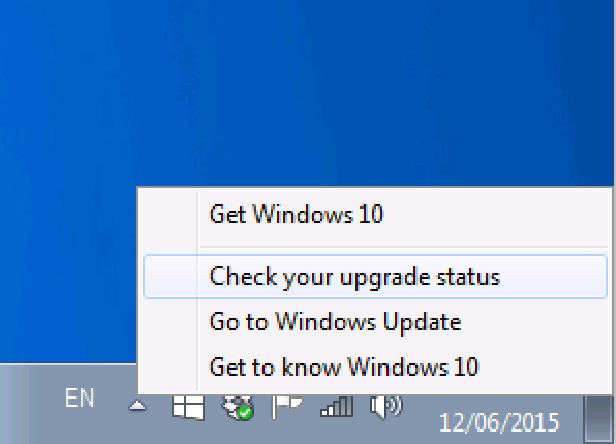 So if you’ve already reserved your copy of Windows 10 and would now
rather wait a bit before installing, just right-click the Get Windows 10
app icon, select Check your upgrade status and click Cancel reservation. You can still grab the upgrade at any time before 29 July, 2016 — there’s really no rush.
So if you’ve already reserved your copy of Windows 10 and would now
rather wait a bit before installing, just right-click the Get Windows 10
app icon, select Check your upgrade status and click Cancel reservation. You can still grab the upgrade at any time before 29 July, 2016 — there’s really no rush.
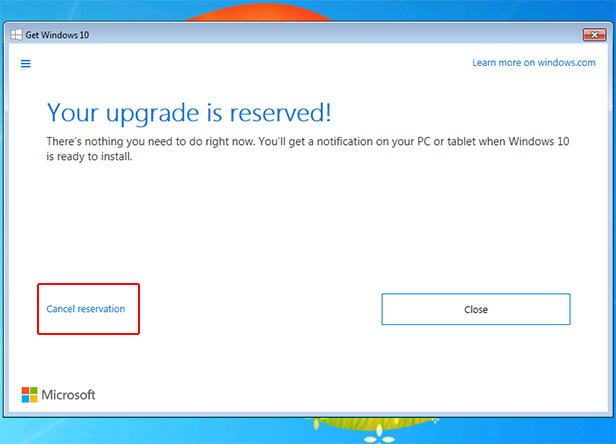
Do you intend to install Windows 10 from the moment it’s available, or are you going to wait until any show-stopping bugs have been found and squashed? Or are you sticking with whatever version of Windows you’re currently using? Let us know in the Comments.
Microsoft is seemingly so keen to make sure Windows 10 is installed on as many PCs as possible that it’s giving the operating system away for one year after it’s release.
In other words, you’ll have until July 29, 2016 to download and install Windows 10 free of charge — as long as you qualify for the offer, of course. The good news is that anyone who’s running a version of Windows from the last five years almost certainly does.
Check out the video above to see Windows 10 features such as Microsoft Edge and Cortana in action.
[Related story: Will Windows 10 really be free?]
Who qualifies for a free Windows 10 download?In short, if you’re currently using a PC that has Windows 7 Service Pack 1 or Windows 8.1 (Update) installed, you qualify for a free upgrade to Windows 10. And if you don’t have Service Pack 1 for Windows 7 installed, or the Windows 8.1 update, you’ll need to get it before you can get Windows 10. Both are free downloads, so get them via Windows Update in the usual way.
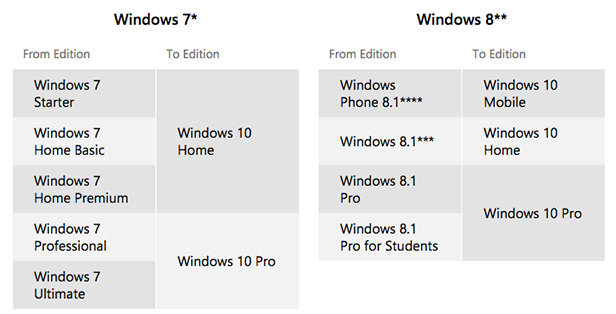
[Related story: Microsoft unveils 7 versions of Windows, which one is right for me?]
How do I get the free Windows 10 download?In addition to making it a free download for 12 months, Microsoft is also changing the way Windows 10 will be delivered. Rather than offer a direct download, Windows 10 will be delivered by Windows Update — and all of its future updates will be downloaded and installed automatically.
If your installation of Windows 7 or 8 is up to date, you should have seen a ‘Get Windows 10’ icon appear in the Notification Area on the Desktop Taskbar by now — a white Windows logo.
When the icon does appear, click it and you’ll be invited to reserve your free upgrade to Windows 10. You can also supply an email address to get a confirmation of your reservation.
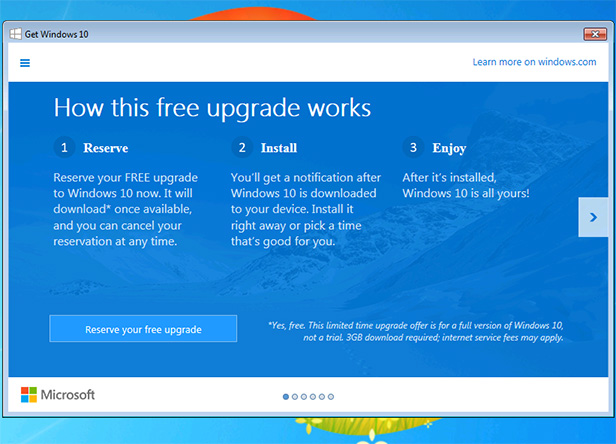
How do I install Windows 10?
Once you’ve reserved your copy of Windows 10, the 3GB download it requires will take place in the background at some point before 29 July — you probably won’t be aware of when it happens.
This approach means two things. First, millions of people won’t (or shouldn’t) be hammering Microsoft’s download servers at the same time when Windows 10 launches, which should mean a smooth installation process for all concerned. Second, your Windows 10 installation will be ready to go come 29 July with no further action from you.
It’s worth noting that this installation process will upgrade your existing Windows installation and there’s no news yet about how the free upgrade can be used to perform a clean install — i.e. on a PC that doesn’t have Windows installed.
Microsoft will hopefully be more forthcoming over the next few weeks, but if you want to wipe your PC and install Windows 10 from scratch (which is often a good idea with a new version of Windows), it’s best to not reserve your download just yet — or cancel it if you have. See below for more on this.
[Related story: Windows 10 - the biggest features you need to know about]
Should you reserve Windows 10?‘Reserving’ your free copy of Windows 10 will instigate the background download ready for installation on 29 July — although you can delay the installation if you wish. The download won’t take place in one go — the data will be ‘trickled’ onto your PC to avoid affecting its performance.
However, unless you’re absolutely desperate to use Windows 10 from the moment it’s released, it’s worth waiting for a few weeks before reserving your copy.
Initial versions of any new operating system usually contain bugs — often quite serious ones — so it’s sensible to let the early adopters discover these and wait for Microsoft to fix them.
Some Windows 10 Technical Preview testers also reckon the operating system won’t be in a fit state to release by 29 July and the rush Microsoft will have to meet the launch date may lead to more problems. That may be a little pessimistic, but again, it’s a good idea to wait and see how the first installations go before jumping in yourself.
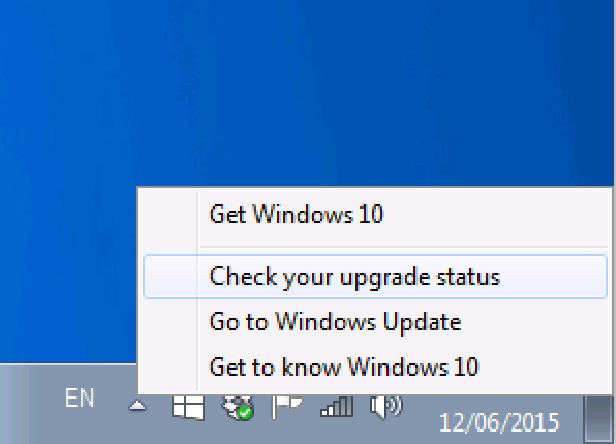
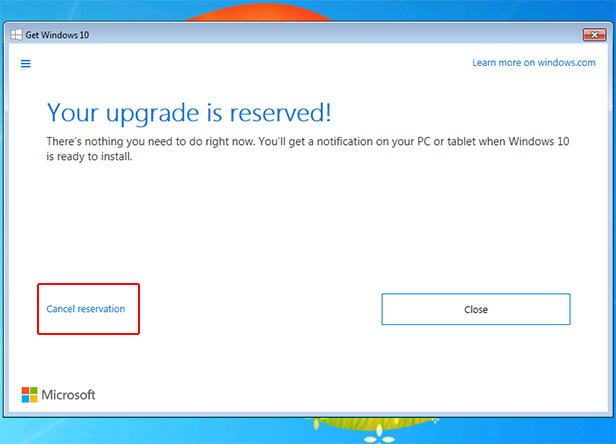
Do you intend to install Windows 10 from the moment it’s available, or are you going to wait until any show-stopping bugs have been found and squashed? Or are you sticking with whatever version of Windows you’re currently using? Let us know in the Comments.
没有评论:
发表评论